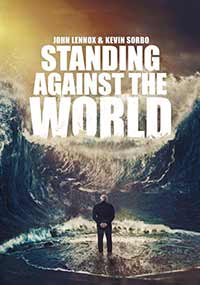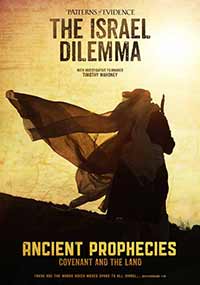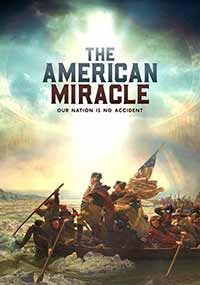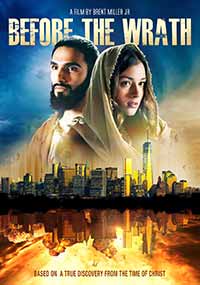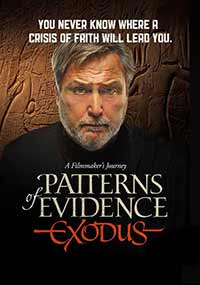Hidden iPhone Camera Features Every Photographer Should Use
 By
By
Most of us take photos or videos just to capture the moment,
not thinking about fine-tuning at that moment. To help you learn how to take
great photos and videos, here are some tips for users who are just getting
familiar with the iPhone camera and don't have time to experiment with the
settings. A few simple features can help make your photos better. Some of these
options can also be used for the iPad. By the way, if you want to find the best
editing apps for
iPad, be sure to read Skylum's blog.
Quick Camera Launch
You won't miss a shot if you learn how to quickly open the
camera. You can do it right from the lock screen of your device. Just swipe from
right to left and the camera app opens instantly. It only takes a second, so
you'll be able to capture a great shot in no time.
It doesn't matter if you're taking selfies or taking
pictures in front of you. Getting access to the on-screen shutter button in the
app isn't always easy-sometimes you have to bend your finger. Luckily, you have
another option to work with - the volume button. When you see a suitable scene
and are ready to take a picture, you can simply press any iPhone volume button.
It will duplicate the on-screen shutter button. That's why this feature is
convenient to use:
- This option is very handy when
taking selfies because one of your fingers is already next to these
buttons due to your grip on the phone.
- A simple trick and no more
blurry selfies! And if you're taking a landscape photo, engaging the
volume button allows you to use the iPhone like a normal camera.
- The phone screen becomes a huge
viewfinder. It's a more natural way to work with your smartphone.
And it's not a new feature. The ability to use the iPhone's
volume buttons to take pictures has been around for a long time. Many people
just didn't know about this feature, but now you have useful information.
Take serial photos
When you're trying to photograph an actively moving child or
pet, it can be a challenge. You think you've captured the perfect moment, but
your subject suddenly starts moving. To always take the best photos in such a
situation, use burst mode on your camera.
In burst mode, the camera takes lots of pictures quickly, as
if you were quickly pressing the capture button. When the process is over, you
will have several photos to review. You just have to keep the most successful
ones. There will almost certainly be at least one photo in that series that
turned out perfectly.
And to take a series of photos on your iPhone, just pull the
shutter button to the left. You'll see the number of photos being taken while
the shutter button is briefly shifted. Release when you feel you've captured
enough frames.
Use the timer
It helps you take the best shot possible by releasing the
shutter at a designated moment. On the iPhone, the timer works for both the
main and front cameras.
Using the timer is a great way to make sure everything is ready to shoot. Want to prop the camera up and take a step back to capture the background? Do you need to place something else in the frame that needs to be lifted and held? The timer will help you do just that! So you can quickly and easily set a timer for any scene you want, including selfies
Why you'll need a grid
Use a grid to compose according to the rule of thirds, you
can activate it in the camera settings. The image captured through the
viewfinder will be divided by lines into three horizontal and vertical parts.
This allows you to use the rule of thirds composition principle.
This makes it easier for the photographer to compose a shot
using a simplified golden ratio rule. Important parts of the composition should
be located along these lines or at their intersection - the power points. This
technique will produce images full of energy.
HDR function
With traditional DSLR cameras, you have to choose between a
too-bright background or a shaded subject. HDR, on the other hand, allows you
to capture both. With this feature enabled, the smartphone quickly takes three
consecutive photos, each with a different exposure level.
One for the normal level, one for the brightest part of the
scene, and one for the darkest part. The best parts of each exposure are
combined into one frame with an expanded dynamic range. HDR is especially
useful in difficult lighting conditions, such as harsh bright backlighting.
Other useful settings
The iPhone camera allows you to apply filters when taking
photos in real time. You can apply any of the available filters in the camera
settings To quickly change the picture brightness settings, tap the screen and
swipe up or down on the screen when a yellow square appears.
To ensure that your edited focus and exposure settings don't
change when you move your camera, lock the focus. To do this, press and hold
your finger anywhere on the display for a couple of seconds. The exposure will
lock and a message will appear at the top of the display.
If you can't adjust the brightness perfectly in the settings
or choose the right filter, a photo editor will always save the situation. Try
Luminar Neo to give any photo a great look without complicated post-processing
efforts. If you take pictures on your iPad, you can edit the image right there.
To find the best editing apps for
iPad, go to Skylum's developer page and check out the material
presented there.